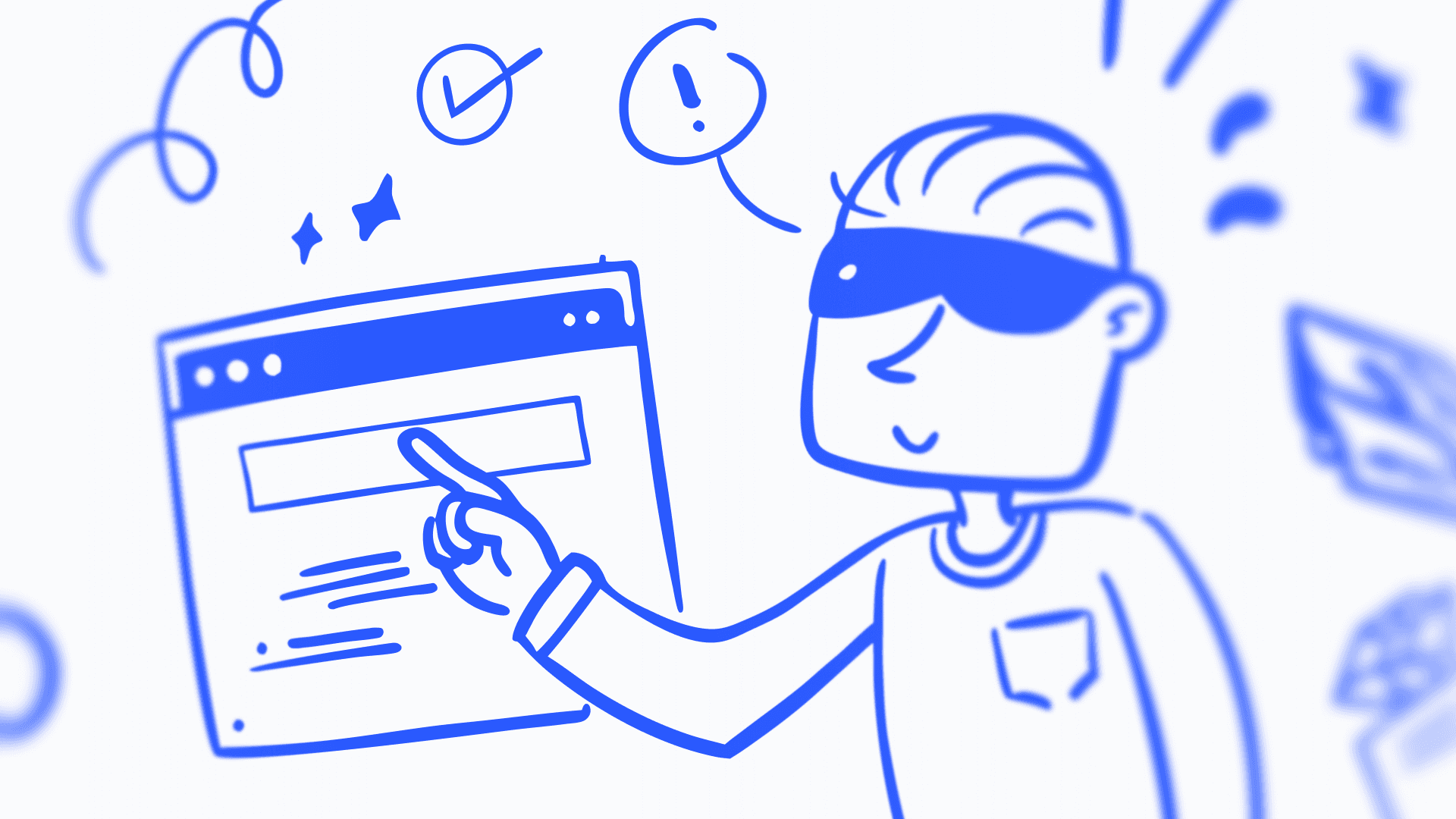Team
25.07.2023
Accessibility: How to make your site accessible to everyone?
Using the Accessibility principles when creating a website
The main design principle: The site should be not only beautiful, but also accessible. What does it mean? That any user, of almost any age, gender, and sometimes even origin, should be able to navigate your site. Creating an accessible website is an important step towards ensuring equal access to information and services for all users, including people with disabilities. In this article, we will look at the basic principles and practices that will help make your site accessible to everyone.
Use semantic markup
Semantic HTML markup helps search engines and assistive technologies (such as on-screen readers) better understand the structure and content of your site. Use the correct tags for headings (h1, h2, etc.), lists (ul, ol), and other elements.Add alternative text for images
Alternative text (alt tags) allows you to describe images for users who can't see them. This text is important for on-screen readers and helps users understand the context of images on the page.Provide keyboard navigation
Many users with disabilities use the keyboard to navigate the site. Make sure that all interactive elements (links, buttons, forms) are accessible and controlled using the keyboard. Use the tabindex attribute to control the order in which elements are crawled.Provide text alternatives for multimedia
Video and audio should be accompanied by text alternatives, such as subtitles or transcriptions. This helps people with hearing or visual impairments to access information. It is also useful to use aria attributes to improve interaction with multimedia content.Optimize the contrast and readability of your text
High contrast between text and background improves readability for visually impaired users. Make sure that the color palette of your site meets the requirements of the WCAG (Web Content Accessibility Guidelines). Use a large font and clear sans-serif fonts for better readability.Use clear and simple forms
The forms should be intuitive and easy to fill out. Be sure to include labels for each form field and provide clear instructions. Use validators and error messages that clearly explain what needs to be fixed.Make your site responsive
Responsive design allows your site to display correctly on various devices and screens. This is important not only for user convenience, but also for accessibility. Make sure that the controls and content remain accessible when the browser window is resized.Test your site's accessibility regularly
Use accessibility testing tools such as WAVE, Lighthouse, and axe. These tools will help you identify problems and offer recommendations for fixing them. It is also useful to conduct custom testing with people with disabilities.
Ending
Making a website accessible is not only an ethical obligation, but also a legal requirement in some countries. By following these principles and practices, you will make your site accessible to all users, regardless of their physical capabilities. This will help you reach a wider audience and improve the overall perception of your brand.
Creating an accessible website takes time and effort, but it is an investment that will bring significant benefits to both users and site owners. The Labpics team and I will help you implement these principles today to make your site accessible to everyone!